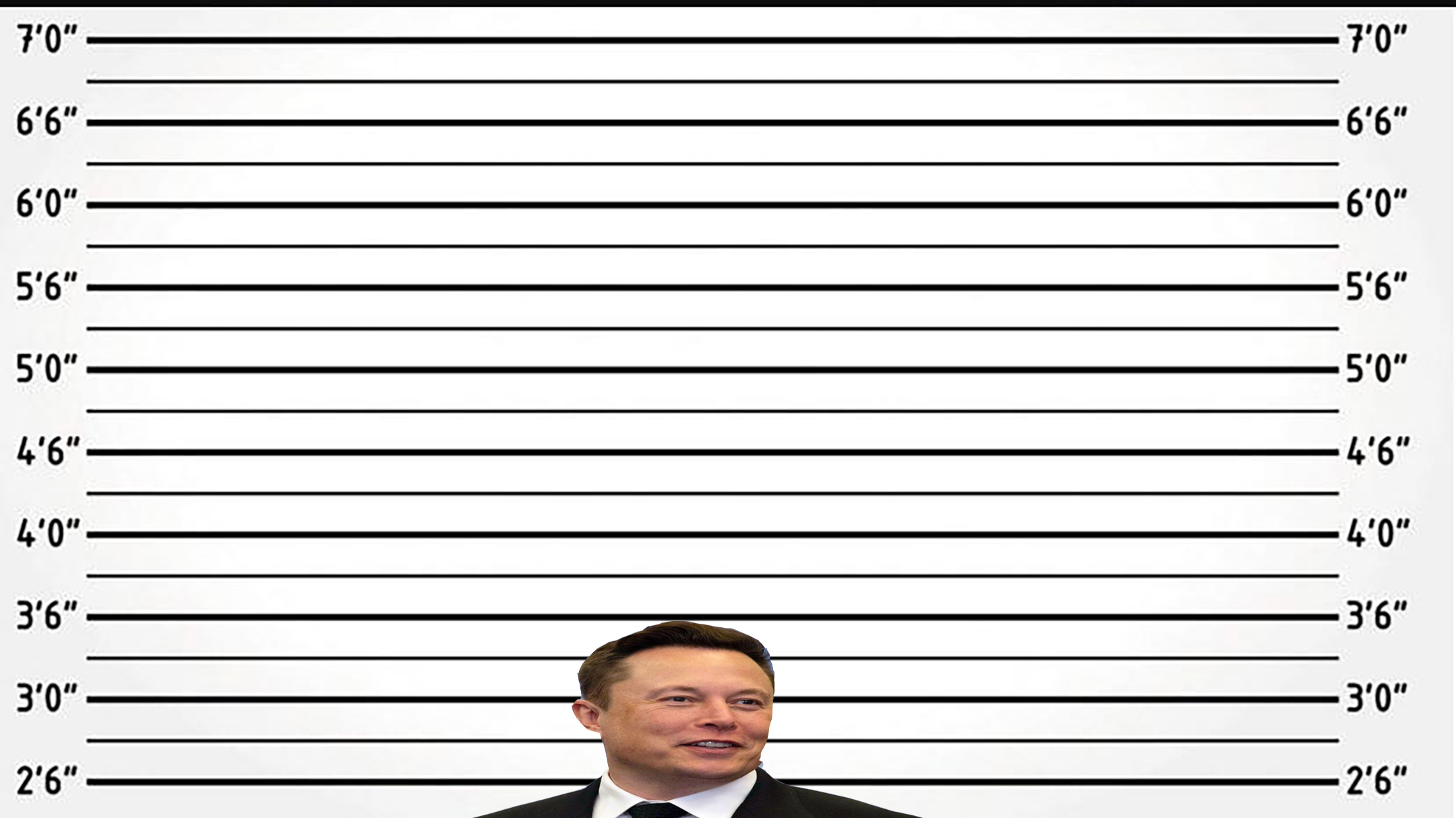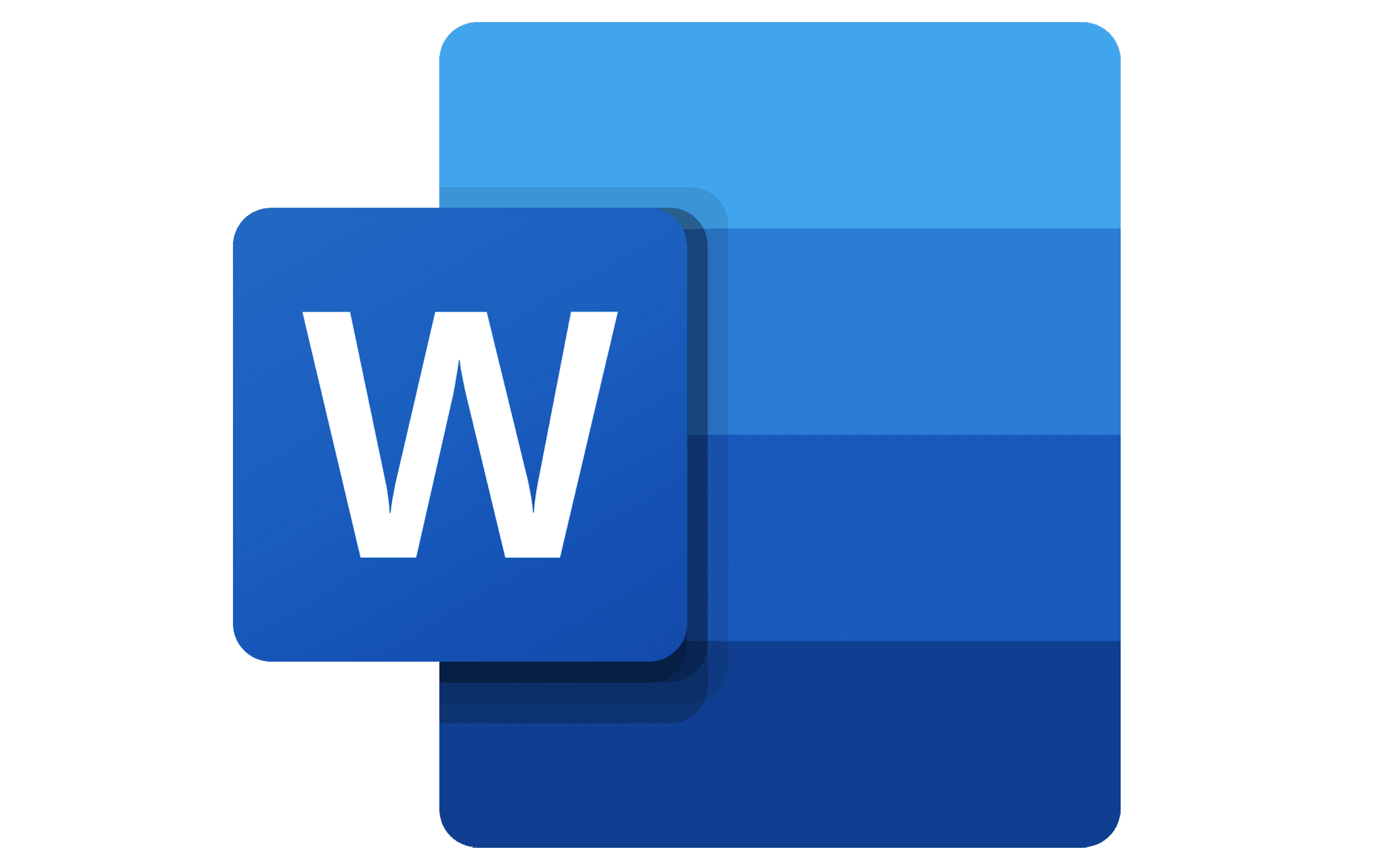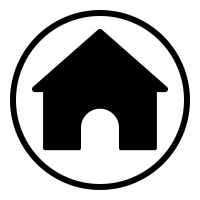Photoshop is similar to Illustrator as they feature some similar features, but there are different tools, in photoshop, we put pictures on top of each other, and added effects, we learned to use a mask layer, how to make a brush, and to use the free transform tool.
 |
 |
 |
 |